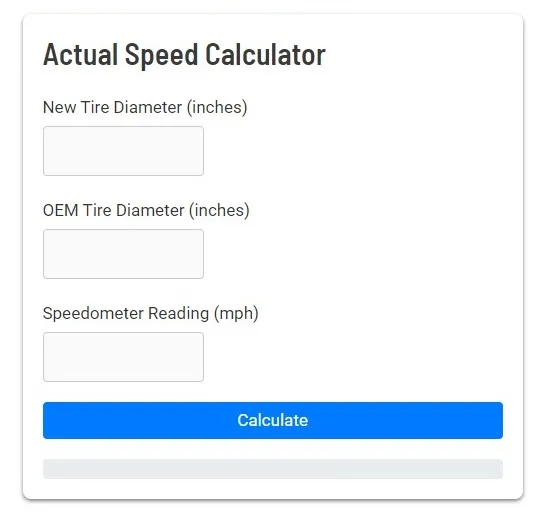Gas Mileage Calculator
Here’s a professional step-by-step guide on how to use the “Gas Mileage Calculator”
- Prepare Your Vehicle Information Before using the calculator, gather the necessary data from your vehicle:
- Current odometer reading
- Previous odometer reading
- Amount of gas added to the tank since the last fill-up
- Current gas price (optional)
- Enter Current Odometer Reading In the first field labeled “Current Odometer Reading,” input the most recent mileage shown on your vehicle’s odometer. This number represents the total distance your vehicle has traveled up to this point.
- Input Previous Odometer Reading In the second field labeled “Previous Odometer Reading,” enter the odometer reading from your last fill-up or the last time you calculated your gas mileage. This number should be lower than your current reading.
- Enter Gas Added to the Tank In the third field labeled “Gas Added to the Tank (Gallons),” input the amount of fuel you’ve added to your vehicle since the previous odometer reading. Be sure to use the same unit of measurement (gallons) as indicated in the calculator.
- (Optional) Include Gas Price If you wish to calculate fuel costs, enter the current price per gallon of gas in your area in the “Gas Price (Optional)” field. This step allows the calculator to determine not only your fuel efficiency but also your cost per mile.
- Review Your Entries Double-check all the information you’ve entered to ensure accuracy. Even small errors can significantly affect the results.
- Calculate Your Gas Mileage Once you’ve verified your entries, click the green “Calculate” button at the bottom of the form. The calculator will process your information and provide results.
- Interpret the Results After calculation, the tool will display your gas mileage, typically expressed in miles per gallon (MPG). If you entered the gas price, it may also show your fuel cost per mile.
- Record Your Results Note down the calculated MPG for future reference. Keeping a log of your gas mileage over time can help you track your vehicle’s performance and detect any efficiency issues early.
- Repeat Regularly For the most accurate picture of your vehicle’s fuel efficiency, use this calculator regularly, ideally at every fill-up or at consistent intervals.
- Analyze Trends Compare your results over time. If you notice a significant decrease in MPG, it may indicate that your vehicle needs maintenance or that your driving habits have changed.
- Use Results to Improve Efficiency Based on your calculations, consider ways to improve your gas mileage, such as:
- Ensuring proper tire inflation
- Removing unnecessary weight from your vehicle
- Adopting more fuel-efficient driving habits
- Troubleshoot if Necessary If you receive unexpected results, double-check your entries and ensure you’re using consistent units of measurement. If issues persist, consult your vehicle’s manual or a professional mechanic.

By following these steps, you can effectively use the Gas Mileage Calculator to monitor your vehicle’s fuel efficiency, track expenses, and make informed decisions about your driving habits and vehicle maintenance. Regular use of this tool can lead to cost savings and a better understanding of your vehicle’s performance over time.