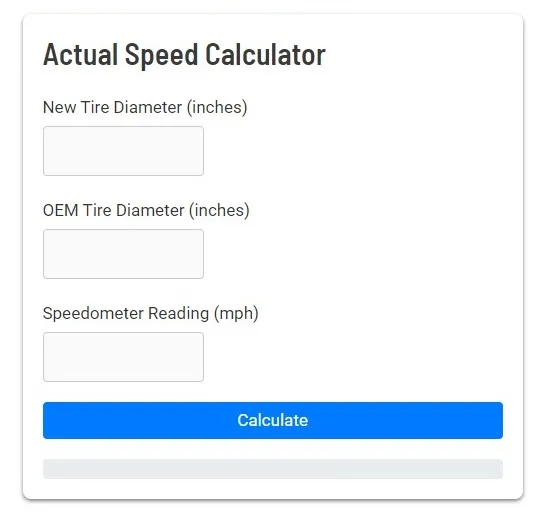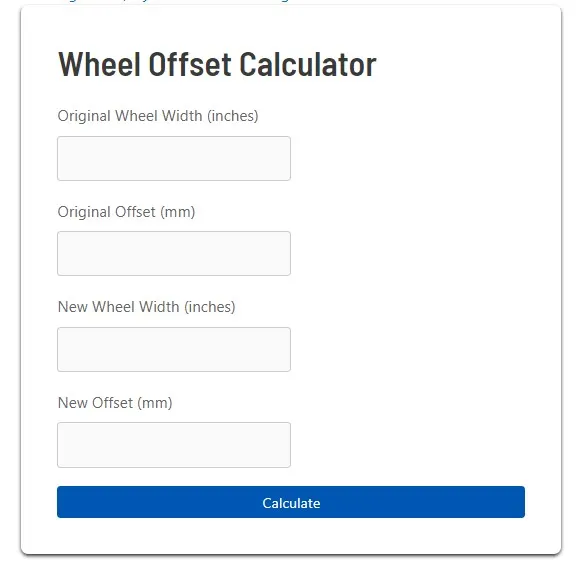Rev Per Mile Calculator
Rev Per Mile Calculator
The “Rev Per Mile Calculator” is a simple online tool that calculates revolutions per mile based on a tire’s diameter in inches.
This can be useful for various applications like determining gear ratios, estimating distance traveled, or calculating speed.
The calculator has a straightforward interface consisting of a field to input the tire diameter and a “CALCULATE” button.
Determine the Tire Diameter
To use the calculator, you first need to know the diameter of the tire in inches. This information is typically printed on the sidewall of the tire.
For example, a common tire size format is “P225/70R16” – in this case, the last number “16” represents the wheel diameter in inches. However, to get the full tire diameter, you’ll need to account for the tire’s height as well.
You can find the tire diameter by either measuring it directly or looking up the specifications for your specific tire size.
Enter the Tire Diameter
Once you have the tire diameter in inches, click on the input field in the calculator labeled “Tire Diameter (inches):”. Type in the diameter you determined in step 1. Make sure to enter just the number without any units.
Click “CALCULATE”
After entering the tire diameter, click the blue “CALCULATE” button below the input field. The calculator will then determine the revolutions per mile based on the provided tire diameter.

View the Result
The calculator will display the computed revolutions per mile (rev/mile) below the “CALCULATE” button. This number represents how many full rotations the tire will make when traveling one mile.
You can now use this result for your particular application, such as determining gearing, estimating distance, or other calculations involving wheel rotation and distance traveled.