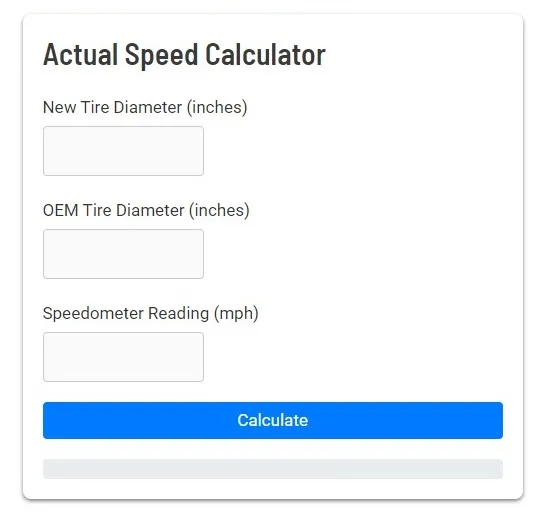Speedometer Gear Calculator
Step-by-Step Guide
Before using the speedometer gear calculator, you’ll need to collect the following information about your vehicle:
- Drive Teeth: This is the number of teeth on the speedometer drive gear, typically located on the transmission output shaft or transfer case.
- Axle Ratio: The gear ratio of your vehicle’s differential, which determines how many times the driveshaft rotates for each rotation of the wheels.
- Tire Diameter: The overall diameter of your tires in inches.
Enter the Drive Teeth
In the “Drive Teeth” field, input the number of teeth on your speedometer drive gear. This information can usually be found in your vehicle’s service manual or by contacting the manufacturer. If you’ve recently changed your transmission or transfer case, you may need to count the teeth manually or consult the new component’s specifications.
Input the Axle Ratio
Enter your vehicle’s axle ratio in the designated field. Common axle ratios range from 2.73:1 to 4.88:1, but your specific ratio may vary. You can find this information in your vehicle’s specifications or by checking the differential cover for stamped numbers.
Specify the Tire Diameter
Measure and enter the overall diameter of your tires in inches. To get an accurate measurement:
- Park your vehicle on a level surface.
- Measure from the ground to the top of the tire at its highest point.
- Multiply this measurement by two to get the overall diameter.
Alternatively, you can use the tire size information (e.g., 245/75R16) to calculate the diameter using online tire size calculators.
Calculate the Results
Once you’ve entered all the required information, click the “Calculate” button. The calculator will process the data and provide you with the appropriate speedometer gear information.
Interpret the Results
The calculator may provide various pieces of information, such as:
- The number of teeth needed on the driven gear (the gear that meshes with the drive gear)
- The ideal gear ratio for your setup
- Any necessary corrections or adjustments to your current speedometer gear
Verify the Calculations
It’s always a good idea to double-check the results. Some calculators may offer additional features like:
- Comparing your current setup to the calculated ideal setup
- Showing the percentage of error in your current speedometer reading
- Providing recommendations for the closest available speedometer gear
Install the New Speedometer Gear
Once you have the correct gear:
- Consult your vehicle’s service manual for the proper installation procedure.
- Remove the old speedometer gear carefully.
- Install the new gear, ensuring it’s properly seated and aligned.
- Reassemble any components you had to remove during the process.
Additional Considerations:
- Regular Checks: Whenever you make changes to your vehicle that affect its drivetrain or wheel size, rerun the calculations to ensure your speedometer remains accurate.
- Legal Compliance: Ensure that any modifications you make to your speedometer system comply with local laws and regulations regarding vehicle instrumentation accuracy.
- Professional Assistance: If you’re unsure about any step in this process, consider seeking help from a professional mechanic or automotive specialist.
- Documentation: Keep a record of your original settings and any changes you make. This information can be valuable for future modifications or if you need to return the vehicle to its stock configuration.
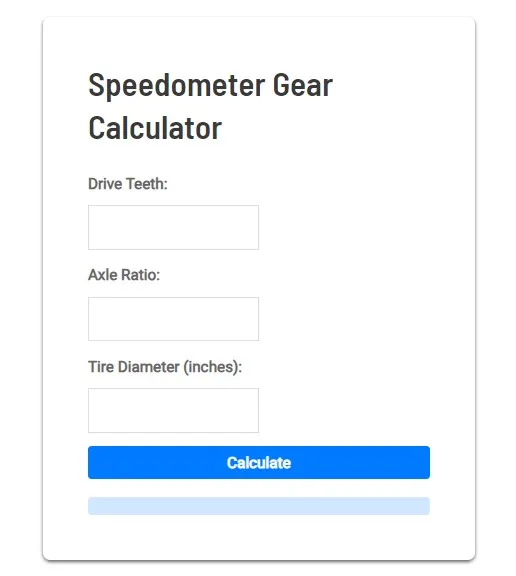
Using a speedometer gear calculator is an essential step in maintaining the accuracy of your vehicle’s speed readings, especially after making modifications.
By following this guide and carefully inputting the correct information, you can ensure that your speedometer provides reliable readings, keeping you safe and compliant on the road. Remember that while the calculator provides a great starting point, fine-tuning and real-world testing are crucial for achieving perfect accuracy.